Tag: linux
-
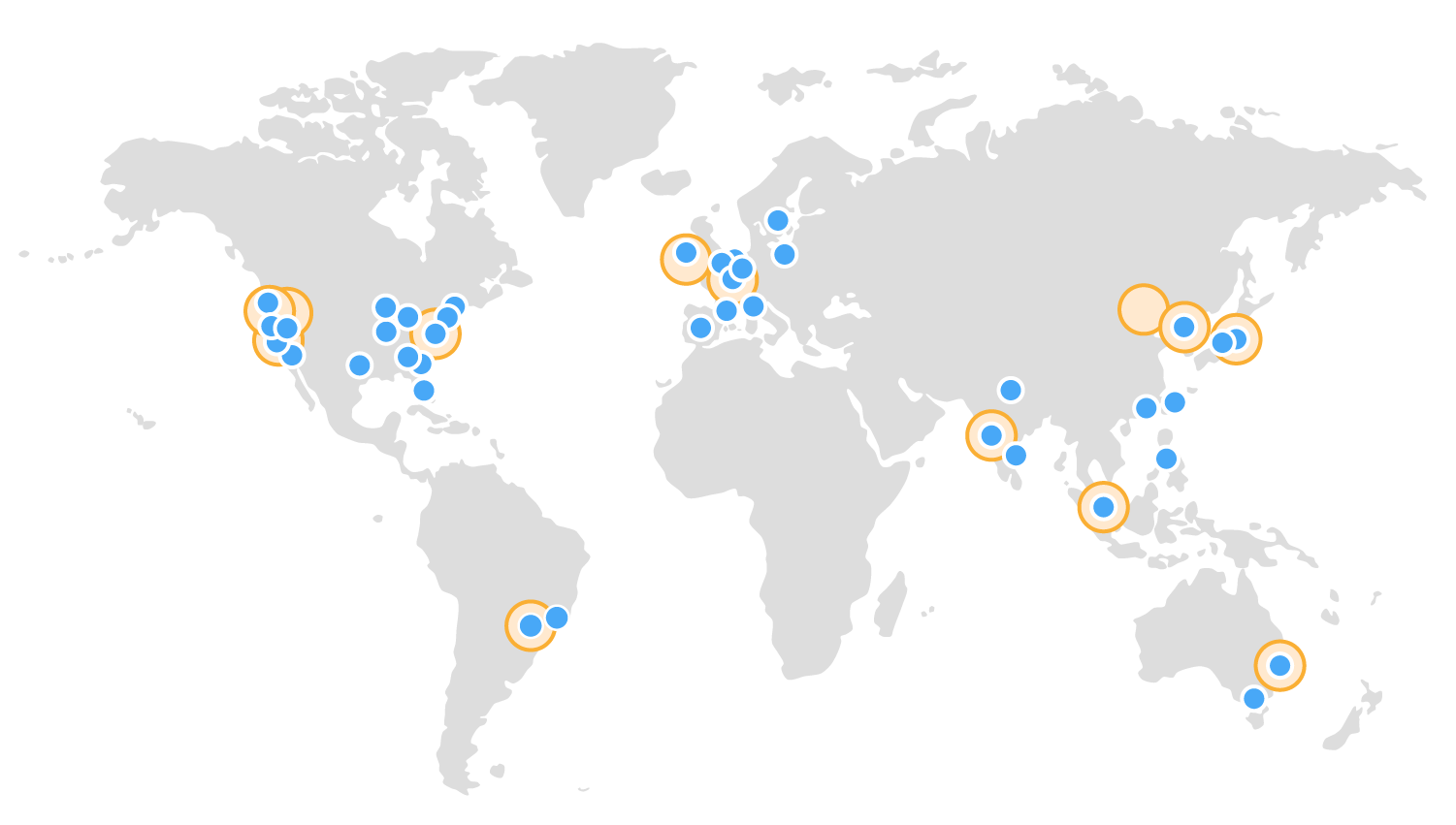
Web Hosting Provider for your Online Business
Hosting providers Picking a reliable hosting provider is really a challenging task. Often , people think that it does not matter what hosting provider to choose. It is a typical mistake. Yes, you may have a great website and even excellent search engine rank, however , you certainly will face difficulty with your site and […]
-

Resize images with Linux
Use Linux command line. Resize multiple images with Linux is very simple by using ImageMagick suite. First of all, let’s install ImageMagick that includes lots of tools to manipulate images. To do that, execute following command in terminal window: $ sudo apt-get install imagemagick Now, lots of new commands are available (check ImageMagick command line […]
-
Using Fail2ban to Secure Your Server
Fail2ban is a log-parsing application that monitors system logs for symptoms of an automated attack on your Server Fail2ban is primarily focused on SSH attacks, although it can be further configured to work for any service that uses log files and can be subject to a compromise. Installing Fail2ban apt-get install fail2ban General Settings […]
-

Move from windows to Linux
Move from windows to Linux? There are many people who still think/believe that Windows is the only OS that can be installed on their machines. Some even think it’s embedded in all types of computers. The proof is that some times people call you and say “I want to buy a PC, is it a […]
-

Kill a Running Process in Ubuntu or any Linux Distro using Terminal
How to kill a running process Open the Terminal Type: ps aux and press enter. long series of processes will appear in your Terminal. look for the application you want to kill find that process, you can see a PID number, example 3225 Now kill that process, type: sudo kill -9 process number (replaced ‘process […]